Smart Switch: Copy My Data is a versatile and efficient mobile application designed to simplify the process of transferring your personal content from one Android device to another. The app presents a user-friendly interface allowing for seamless transfer of videos, audio, contacts, and other vital data between phones with minimal effort.
One of the standout features is its ability to facilitate transfers using a QR code, streamlining the process of connecting devices. It supports offline transfer, which means you can move your content without the need of an internet connection, simply by using Wi-Fi or a hotspot connection.
It assures a swift and painless setup. Once installed on both devices, the transfer is initiated by scanning a QR code, enabling a secure connection for data transfer. This feature ensures that your information is moved swiftly from your old phone to your new device without complications.
The game boasts advanced functionalities, such as phone cloning, which provides an exact copy of your data onto a new device, making it an ideal choice for those upgrading their phone. Moreover, users will appreciate the convenience of transferring data anytime and anywhere, underscoring its commitment to flexibility and user satisfaction.
In essence, the application is a one-stop solution for those looking to migrate their digital life to a new Android smartphone without hassle. It provides a range of options for data transfer, ensuring that your transition to a new device is as smooth and efficient as possible. Whether you need to move an entire phone's content or select specific items, Smart Switch: Copy My Data rises to the occasion, making it a must-have tool for Android users on the move.
Requirements (Latest version)
- Android 7.0 or higher required




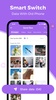
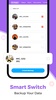
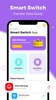















Comments
There are no opinions about Smart Switch: Copy my data yet. Be the first! Comment